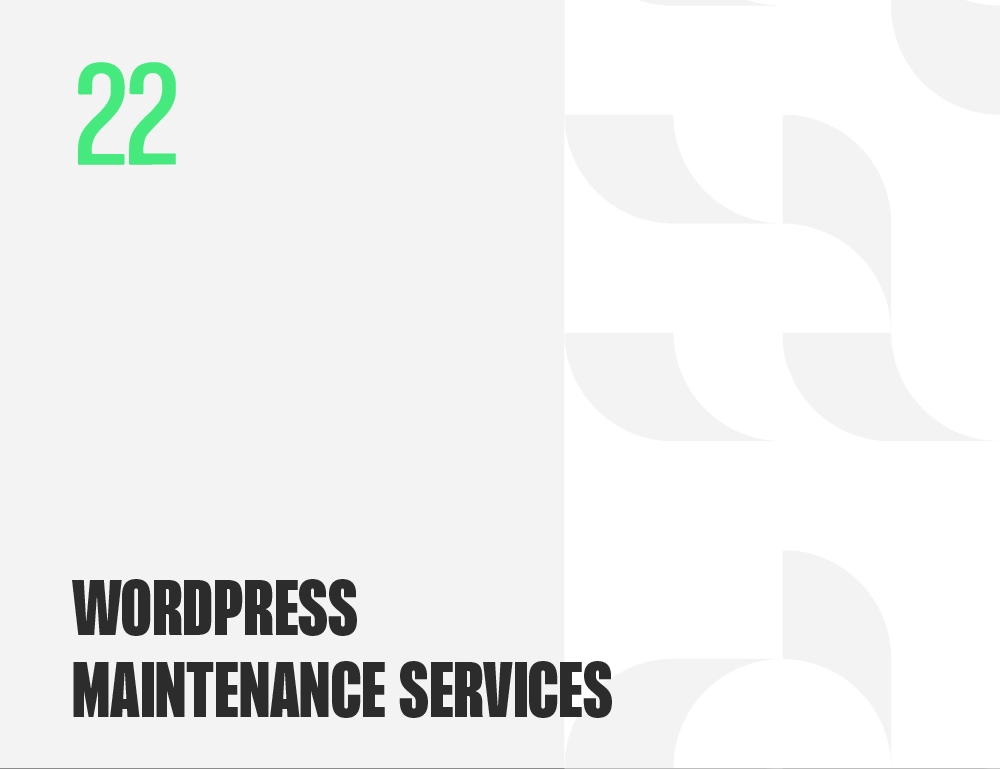Your Guide to Ensuring Optimal Security & Performance for your Website
Maintaining your WordPress site in the ever-evolving digital landscape is paramount for its sustained success and security. Overlooking regular updates and checks can expose your site to security breaches and degrade its overall performance, potentially affecting user experience and trust. This comprehensive guide aims to underscore the critical nature of WordPress maintenance services. We’ll delve into the essential practices and strategies to safeguard your site, from regular updates and backups to security checks and performance optimization. By following this roadmap, you can ensure that your website remains secure against emerging threats and operates at peak efficiency, providing a seamless experience for your users. Let’s embark on this journey to maintain and enhance your WordPress site’s health and longevity.
Why WordPress Maintenance is Vital for Your Website
Your WordPress website is a valuable asset, and just like any asset, it requires care and attention to thrive. Here’s why regular maintenance is paramount:
1. Security:
Outdated themes, plugins, and WordPress versions can expose your site to hackers. Maintenance services ensure that your site is fortified against potential threats.
2. Performance:
Slow-loading pages can deter visitors and harm your search engine rankings. Maintenance helps keep your website running at peak performance.
3. User Experience:
Broken links, outdated content, and glitches can frustrate users. Maintenance ensures that your website offers a seamless and enjoyable experience.
4. SEO Benefits:
Google rewards websites with fresh, relevant content and strong performance. Regular updates and maintenance can boost your search engine rankings.
Your Guide to WordPress Website Maintenance
Now, let’s dive into the essential steps to maintain your WordPress website effectively:
1. Regular Backups
Securing your website’s data is paramount; hence, scheduling regular backups is essential. These backups act as a robust safety net, providing a vital recovery solution for unexpected issues like data corruption or hacking incidents. Prioritizing this step ensures you’re prepared for any scenario, keeping your website’s data protected and recoverable.
2. Software Updates
To maintain a secure and efficient WordPress site, it’s crucial to update the core, themes, and plugins regularly. Developers frequently release these updates to address security vulnerabilities and improve functionality, ensuring your site remains protected and performs optimally. Neglecting these updates can expose your site to threats, outdated features, and performance.
3. Security Scans
Consistently scanning your website for malware and vulnerabilities is vital for its security. Employ robust security plugins or engage professionals to conduct detailed security audits. This proactive approach helps in early detection and mitigation of potential threats, ensuring your site remains safe and trustworthy for users. Prioritizing regular security checks is a cornerstone of responsible website management.
4. Performance Optimization
Enhancing your website’s speed is crucial for user experience and SEO. To achieve faster loading times, compress images, minify CSS and JavaScript files, and consider using a content delivery network (CDN). These optimizations reduce load times, improve performance, and make your site more efficient and appealing to visitors, directly impacting engagement and retention. Prioritize these steps for a swifter, more responsive website.
5. Content Review
Maintaining a fresh and relevant website is crucial; update your content regularly to reflect this. Eliminate outdated information, repair broken links, and discard irrelevant pages. This ensures your site stays current and useful for visitors and boosts its credibility and search engine ranking. Regularly refreshing your content is key to engaging and retaining your audience effectively.
6. Database Cleanup
Regularly cleaning up your database is essential for maintaining website speed and efficiency. Remove unneeded data, spam comments, and excessive revisions. Streamlining your database enhances site performance and ensures a smoother, faster user experience. Incorporating this cleanup into your routine maintenance can significantly improve your website’s overall functionality.
7. User Testing
Conducting usability testing is key to ensuring a smooth visitor experience on your website. Regularly assess and address any navigational obstacles or user interface issues. This proactive approach helps create a more intuitive and user-friendly website, enhancing satisfaction and engagement for all who visit. Prioritize this testing to maintain a high standard of usability and accessibility.
8. Monitoring and Reporting
Implement website monitoring tools to stay informed about downtime or technical issues. Regularly review these systems’ performance and security reports. This vigilant approach allows immediate response to any problems, ensuring your site remains reliable and secure. Consistent monitoring is essential for maintaining optimal website health and performance.
9. SEO Checkup
Regularly analyze your website’s SEO performance to identify and rectify any issues broken links, missing meta tags, or slow-loading pages. Addressing these areas promptly can significantly improve your site’s search engine ranking and user experience, driving more traffic and engagement. This ongoing analysis is crucial for maintaining an effective, SEO-optimized website.
10. Hosting Evaluation
Periodically review your hosting plan to ensure it aligns with your website’s evolving demands. You may need more resources or better performance features as your site grows. Consider upgrading to a plan that offers enhanced capabilities and supports your website’s continued growth and user experience. Regular assessment and timely upgrades can significantly boost your site’s reliability and speed.
WordPress maintenance services are the backbone of a secure and high-performing website. Following the steps outlined in this guide, you can safeguard your website against security threats, improve user experience, and boost your search engine rankings. Remember that consistency is key; regular maintenance ensures your website remains a valuable asset.
Don’t let your website’s potential go untapped. For expert guidance and WordPress maintenance services tailored to your needs, connect with Fluid22 today. We’re here to empower your online presence so you can focus on what matters most – your business.